The BOARDWORLD Forums ran from 2009 to 2021 and are now closed and viewable here as an archive
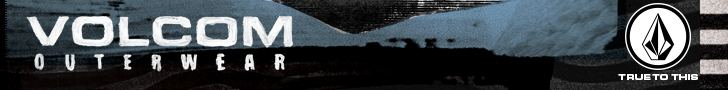
Ads Served by the Boardworld Ad Network
The BOARDWORLD Forums ran from 2009 to 2021 and are now closed and viewable here as an archive
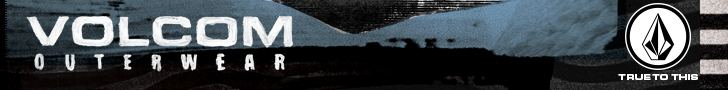
Ads Served by the Boardworld Ad Network





bah stuffed up the sizing on some of those
dude, if you want c&c on your pics, just put up max 2 at a time, so we can focus on them. Put up 2, get crit, then next 2.
Also, no need to put up 3 of the same angle on the same box.
some tips:
-keep your horizon straight
-no ass shots. you’ve got to try to show the riders face. Your first 3 shots are decent. You can see your shadow in the 2nd shot. Note: this doesn’t mean clone it out, it means shoot better next time
the handplant shot:
it’s blurred, underexposed and it’s an ass shot
next shot:
again, same box, same angle. rider is facing away so right there you lose 90% of the interest. You are nearly at the same height as the box so the board is hard to see. Try bringing a stepladder or get on a mate’s shoulders. I bet you just shot your buddies riding this on the fly, but you won’t get good shots without good communication with the rider. Find out what trick they will do and setup accordingly.
the next 2 shots:
do YOU think these are good?
Well I felt like doing something a little different the other day so I set up for a short time lapse. This is my first attempt and I have learned heaps from this trial. My very first attempt I was shooting at a frame every 5 seconds but my sensor over heated (it was +30 Cels) and half my frames ended up blacked out. Second attempt laptop crashed. So this is my third attempt and for my first ever I think its decent… nothing spectacular but decent. Going to give it another go when it cools down and I can get more frames per second again.
This is shot on a Canon Rebel Xti, 50mm F1.8 tethered to my laptop and using Canon utilities program as the intervalometer to fire a shot ever 10 seconds. Edited with imovie and music from garage band. Any way take a look and let me know what you think. Im thinking I may get a actual intervalometer so I dont have to shoot tethered and get into some bigger and longer time frames… Citys, sunrise / set, snow falls etc.
Dunno whats happeing tried posting every code but vid wont show. If you know what Im doing wrong let me know.
Fixed it for you, Brad. Hit ‘EDIT’ so you can see how I did it. You just need the numbers after the .com/
Fixed it for you, Brad. Hit ‘EDIT’ so you can see how I did it. You just need the numbers after the .com/
Cool man I was using the whole url. thanks for the help.
The fly made me laugh to.
Cool stuff darb! Is that just using the canon utilities thing that comes with the camera? I might give it a go later on
Cool stuff darb! Is that just using the canon utilities thing that comes with the camera? I might give it a go later on
Ya man basically when you tether (connect your camera via usb to a computer) you get utilities window it will be different for each brand. But it will allow you to do different things like update your firmware, shoot tethered and you should be able to change settings of your camera while shooting and I think that the new live view cameras lets you see what your camera is seeing. If you check your flyout options there should be one for timed shooting and that lets you set how many shots and how often. The version I have is for Canon and came with my Rebel xti so I dont know if a new version exists or if its different in some ways. But my version allows a max of 1 frame every 5 seconds and goes up from there.
Like I said before the ice melting was a shot every 10 seconds and I think it looks a little choppy still so will try again at a frame every 5 seconds.
Thats very cool Darb, has given me a few ideas.
We have a wireless intervalometer. Use it heaps. long exp, delay, interval and multi bursts.
Set it 20sec intervals while we put up the new workshop and then run it into a slide show with aperture. .5 of sec for each still. Looks cool.
I’ll have to try it in imovie see if it runs smoother. I’ll upload it when done so you can have a bo peep.
If you have a look at any vids I posted on BW, you can see others we have done of some our work. On our vimeo account.
hey hey guys few first time posts.
“unknown rider” Mt Selwyn Snowfeilds
“dean Hinchey (england) Mt Selwyn Snowfeilds
“unkown ride” Mt Selwyn snowfeilds
the last photo is one of my mates Duane
Thats very cool Darb, has given me a few ideas.
We have a wireless intervalometer. Use it heaps. long exp, delay, interval and multi bursts.
Set it 20sec intervals while we put up the new workshop and then run it into a slide show with aperture. .5 of sec for each still. Looks cool.
I’ll have to try it in imovie see if it runs smoother. I’ll upload it when done so you can have a bo peep.
If you have a look at any vids I posted on BW, you can see others we have done of some our work. On our vimeo account.
It should be a little smoother if you are using .5 seconds per frame and going to .1 seconds but it also depends on the time in between each shot. It really depends on what your going for.
This is the formula I used:
On average movies will show 20-30 frames a second. The next thing you need to know is how long do you want your final movie to be. I thought 30 seconds would be good. So:
24 fps x 30 seconds = 720 frames total
Next you will need to know how long your subject will be around, for me I timed a ice cube melting and it was approx 18mins or 1080 seconds. So you take the time of your event and dived it by how many frames you need (1080/720= 1.5) so I need to take a photo every 1.5 seconds. (Unfortunately I could only go 1 frame every 5 seconds and thats makes my vid choppy)
So with out my mumbo jumbo in there:
fps x length of film = total amount of photos needed
Time of event divided by photos/frames needed to movie = how often a photo needs to be taken
Simple! Who knew math was so popular! Now just for fun based on 24 fps movie a full 24 hour sequence would look like this:
24 fps x 120 seconds = 2880 photos
86,400 seconds / 720 = 120 second interval between shots.
Put it together and you have a 3 min movie
Think my math was write. Double check it before you use it lol.
don’t you mean Bilge Rat Duane? http://www.youtube.com/watch?v=g64c1EFcxQk
Who knew math was so popular!
Every scientist worth their weight…...
![]()
