User tagging has arrived!
Hey guys,
You can now tag members in your forum posts/replies. Just use the @ symbol as you would on Facebook. Our system will also help you with autocomplete. You then need to click/press enter to select the member to tag. It will then change to [member]... The member will then be notified by email that you’ve tagged them in the post.
We have also added the autocomplete functionality to smilies! Just start by typing : and the options will start coming up.
Please play around with it, and as always please let us know if you have any issues or feedback for improvement.
Cheers,
@rider26 (testing)
Testing with BW Social mods…
@Azz @SnowDragon @TJswish @K2_TeacherBoy @trentradpants
Working on your end, guys?
Working? Testing 1,2,1,2
Yep, good here
![]()
![]()
![]()
Someone said my name?
Testing with BW Social mods…
@Azz @SnowDragon @TJswish @K2_TeacherBoy @trentradpants
Working on your end, guys?
How should I have been notified? Didn’t get nothing!!
Ummm okay, looks like I’ll have to tag myself then!!!!!
You bunch of bullies!!!!!
You are the best @Mizu , and don’t you let anyone tell you otherwise!!!!!
* Edit, it didn’t work @rider26 !!!!!
Someone said my name?
@K2_TeacherBoy did you receive an email notification?
Testing with BW Social mods…
@Azz @SnowDragon @TJswish @K2_TeacherBoy @trentradpants
Working on your end, guys?
How should I have been notified? Didn’t get nothing!!
You should have received an email looking like this:

You might need to check your profile settings that you can receive emails from Boardworld.
Ummm okay, looks like I’ll have to tag myself then!!!!!
You bunch of bullies!!!!!
You are the best @Mizu , and don’t you let anyone tell you otherwise!!!!!
* Edit, it didn’t work @rider26 !!!!!
@Mizu Kuma, you need to let the system bring up suggested screen names, and you need to select one as seen below.
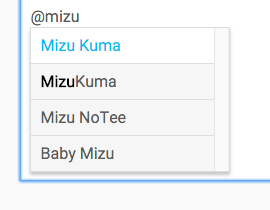
It will then change it into the usable code as seen below (and yes, you can type this code manually if you know the user’s screen name).
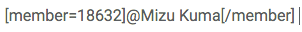
Yeh I did. And I received another when Azz quoted the post too
This is awesome! Great work @rider26
It doesn’t prompt on iPhone to find the user though, so not sure if above is gonna work.
That @Tills guy is so dreamy. 
Great feature @rider26.
Mine’s not coming up highlighted though so I doubt it will work. I’m using Safari.
Ummm okay, looks like I’ll have to tag myself then!!!!!
You bunch of bullies!!!!!
You are the best @Mizu , and don’t you let anyone tell you otherwise!!!!!
* Edit, it didn’t work @rider26 !!!!!
@Mizu Kuma, you need to let the system bring up suggested screen names, and you need to select one as seen below.
It will then change it into the usable code as seen below (and yes, you can type this code manually if you know the user’s screen name).
Nah, didn’t come up!!!!!
iPhone 6, ios9, Safari!!!!!