Soft Launch Feedback: FORUMS bugs, design issues, functionality issues
I click into 5 threads at a time all in new tabs. I often look at the previous thread to work out what I’m looking at lol
Exact same for me too
Me too…
Would be nice if the navigation bar, locked at the top of page, told you what thread you’re on instead of just “THREAD”
I agree and disagree with this. I think it could be done elsewhere but I don’t think there’s enough room on the blue nav bar. Would get super messy with long titles. Will look into a solution.
Maybe the Thread title in another bar, locked at the top, below the navigation bar. Could be in black with much smaller font.
I know this could start to encroach on the clean layout but I don’t think it would be so bad.
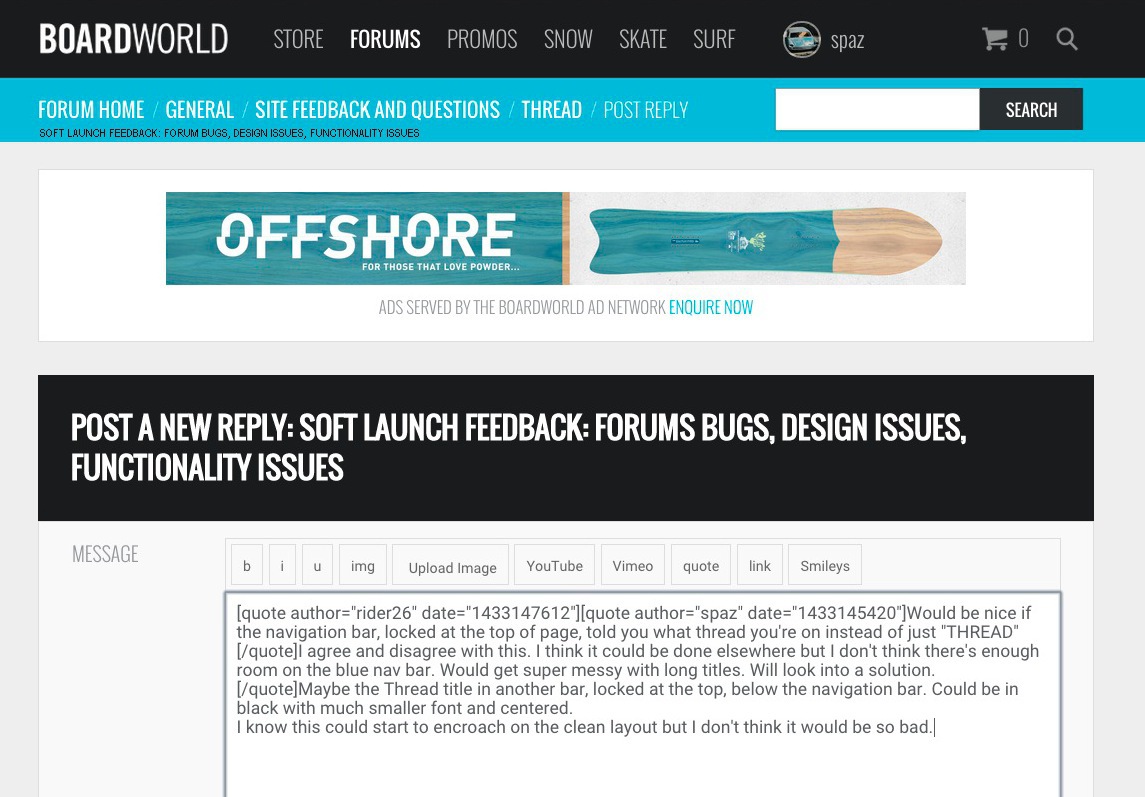
Its virtually undistingish-able between read and unread sticky post!
Agree ^^^ especially when using a smartphone
Also i am still finding everything to be overly large!
I am reducing my zoom to 80% only to make it more pleasing on the eye.
Also i am still finding everything to be overly large!
I am reducing my zoom to 80% only to make it more pleasing on the eye.
On computer or phone? I am still zoomed in on the laptop!
Chrome on PC
Phone i don’t know how to reduce my view - but can barely view anything on the phone.
But know my phone preferences are never going to be acknowledged!
We will work on the sticky/read/unread posts icons. This might not happen immediately though.
We will continue to try improve sizing etc. Again, this might not happen immediately. Please be as specific as you can when giving feedback regarding the sizing. Browsers, computer/mobile, what the problem is exactly etc.
With the thread name in the top bar… continuing the conversation on this…
The thread name is in the big text in the black bar not far from the blue nav bar. Surely this can be seen as soon as you click into the new tab? It’s also there when you’re replying as well.
Is this not sufficient? Maybe it just takes some getting used to?
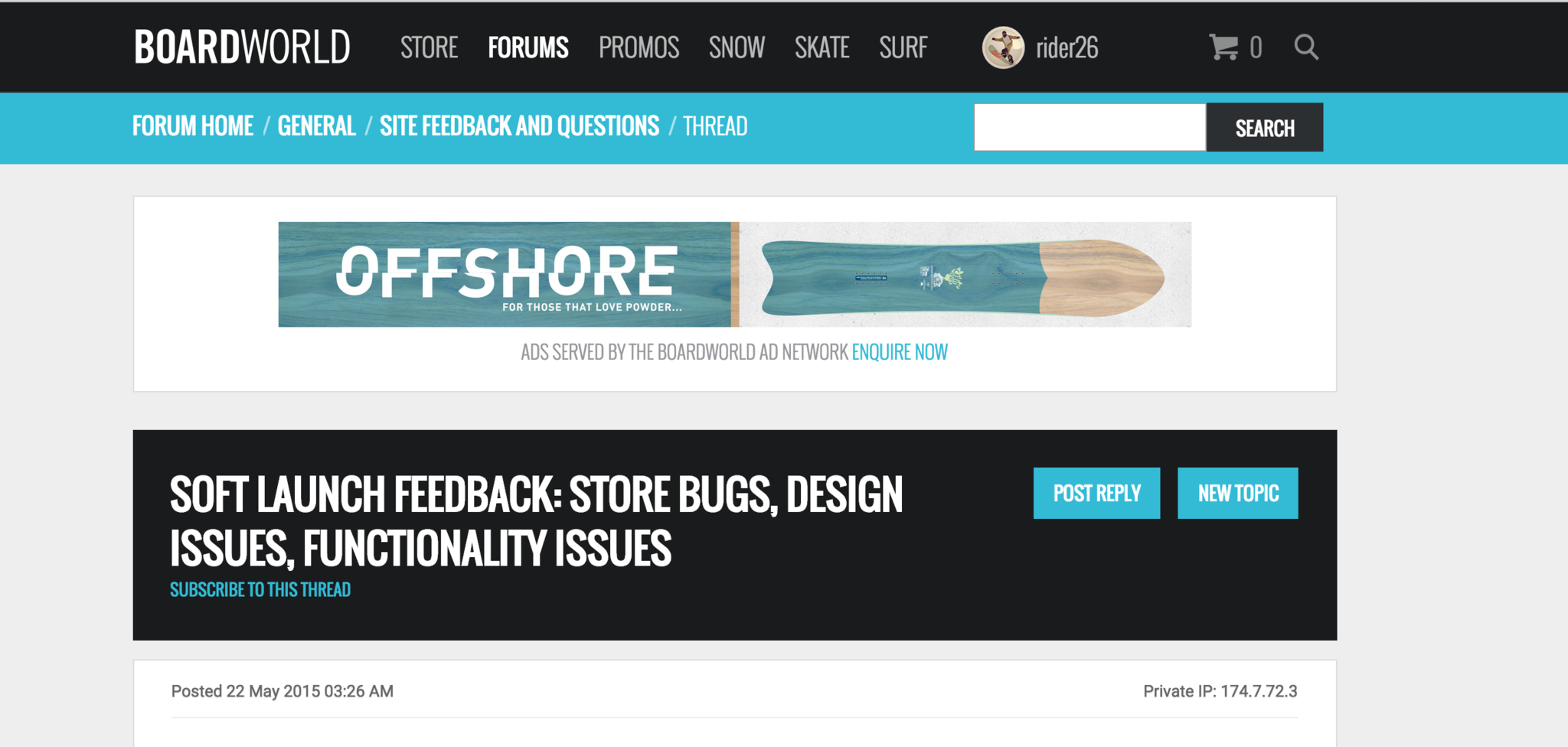
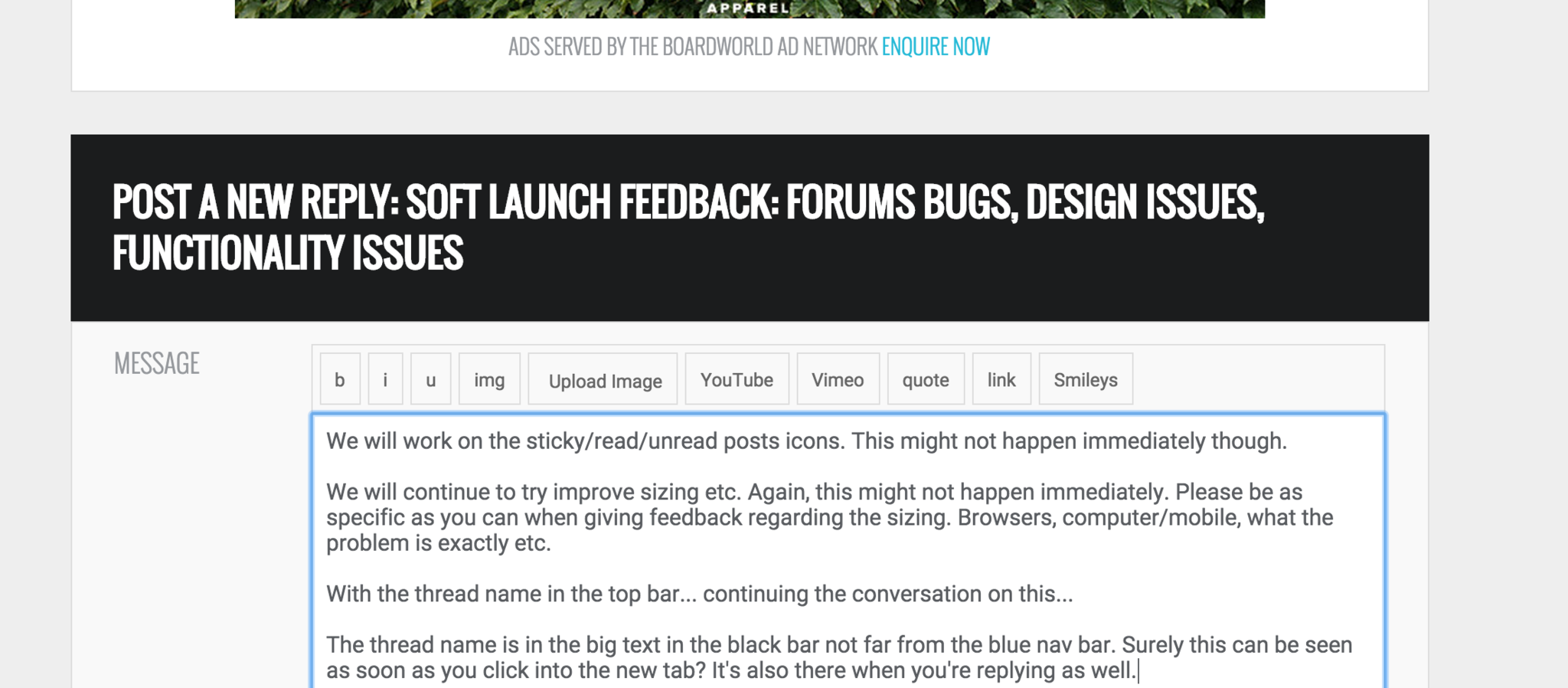
I think that is enough Jez, having the thread title there. To be absolutely honest it was a pet peeve from the previous site and I hadn’t paid attention to see it was actually there in the new forums ![]()
Chrome on PC
That’s interesting, cause I am running Chrome and Windows 8 on my laptop and have my zoom set to 125%.
Maybe check the PC’s accessibility settings?
Working beautifully so far on windows phone 8.1 on explorer. (mobile view is look’n gooood guys!). Thumbs up from me!
See below ![]()
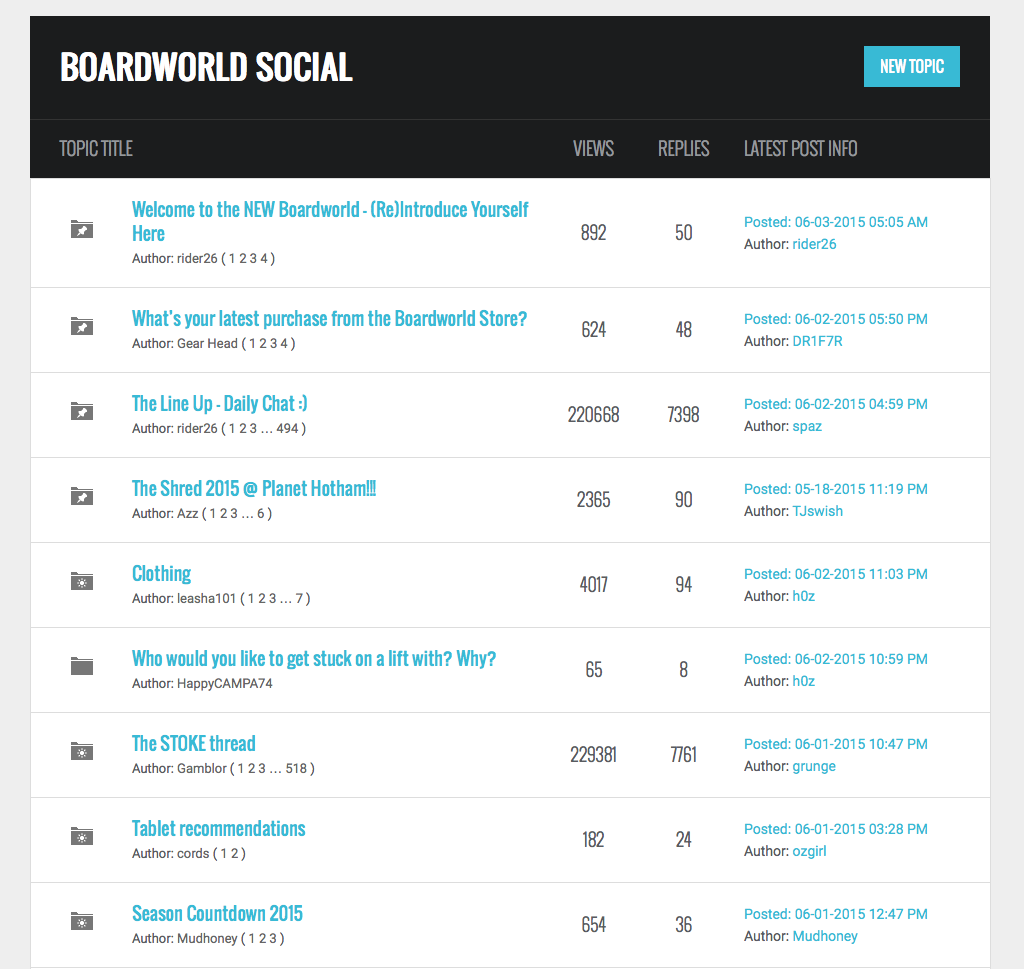
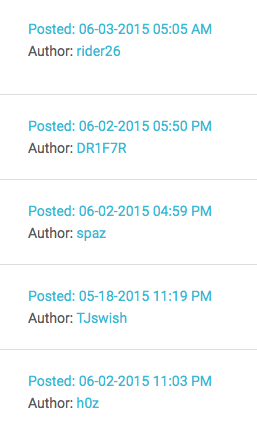
Loving the new layout, graphics, fonts, everything. Excellent work mate.
With the thread name in the top bar… continuing the conversation on this…
The thread name is in the big text in the black bar not far from the blue nav bar. Surely this can be seen as soon as you click into the new tab? It’s also there when you’re replying as well.
Is this not sufficient? Maybe it just takes some getting used to?
![]() I must have had the thread title idea while using fast reply. Yeah, I think the thread title is distinguishable enough using post reply. lol
I must have had the thread title idea while using fast reply. Yeah, I think the thread title is distinguishable enough using post reply. lol
I keep seeing a bug in the forums named “RhysL”
Its virtually undistingish-able between read and unread sticky post!
Is there any difference at all? I genuinely can’t see any difference (apart from the forum home and general screen/s).
I find the sizing is perfect. Almost every other website I need to zoom if doing a lot of reading.
Chrome version 43.0.2357.81 (64-bit)
MacPro 10.7.5
50” screen at 720 or 1080