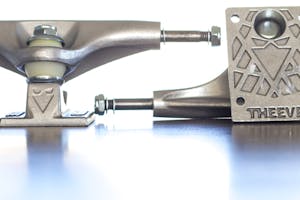REVIEW: Death Lens Fisheye for iPhone
A comprehensive review of the latest iPhone filming accessory
This product was reviewed using an iPhone 5.
Telephones have changed the world of skateboarding.
Imagine saying that 15 years ago. It’s an absurd statement, and it’s jarring even on today’s ears. But the most absurd part about it is the fact that it’s so undeniably true. In our pocket we carry a device that holds every piece of information known to humankind; we stalk our friends and enemies with it; we check the weather, the time, and the general state of any place in any corner of the globe, all with this tiny piece of plastic and wires. But, most importantly, we use it to capture moments from the lives of ourselves and others — in our case that involves lots of skateboarding.
Not so long ago we needed to have a friend who’d invested in an expensive camera and fisheye setup in order to film tricks, and if we were lucky, someone in the city might have owned a VX1000 and a ‘death lens’, and then we could film some serious footage.
Not today though.
The final piece of the smartphone filming puzzle has moved into place, and it’s known as the Death Lens iPhone Fisheye. I’ll start off by saying that this thing is seriously incredible. It really is, and in all honesty, I’ve hardly had more fun out skating than I have in the last few weeks while using this piece of kit. In a skateboarding world where phone footage is taking over, mostly through social media sites like Instagram and Facebook, the Death Lens fisheye boosts footage from being “pretty good” to levels of “holy shit, I can’t believe this was filmed on a phone”. But why? How? Let’s find out.
BUILD QUALITY
Having never used or seen Death Lens iPhone Fisheye until I got mine in the mail a few weeks ago, the first thing I noticed was the exceptional build quality. This thing is super solid and surprisingly weighted for its size, and really has a professional feel when compared to the other plastic or magnetic iPhone fisheye lenses I’ve seen in the past. I feel like this is definitely worth noting right off the bat, because when using the fisheye you never once feel like it’s going to let you down. The immediate peace of mind I had when opening the package and holding the lens for the first time was when I knew this was unlike any other iPhone lens I’d ever seen.

The fisheye itself, pictured above, is a solid, reliable, and professionally built piece of kit.
HOW IT WORKS
Unlike cheaper magnetic lenses, the Death Lens fisheye comes with its own phone case that you then insert the fisheye into. The case itself is no thicker than any normal iPhone case — in fact it’s probably even thinner than most — and the fisheye is easily placed onto the case right in front of the iPhone camera. It’s placed there with a simple screwing motion, which means that the lens is always firmly attached to the case and phone, and I never once worried about it falling out. The lens is easy to remove and attach to the case, and I actually found the case nice enough to just leave on my phone at all times, ready to have the fisheye attached whenever needed. All in all, it’s a very sound way of attaching the fisheye lens, and it never gave me any dramas whatsoever.

The fisheye conveniently attaches onto the included Death Lens case, as pictured above.
USING THE FISHEYE
This is where things get a little trickier. The Death Lens fisheye offers a pretty amazing 180-degree view when you’re shooting in a 4:3 ratio format (we’ll tell you how to set that up further down). This also means that it’s very difficult to keep your fingers out of the frame, since almost anything anywhere near the fisheye’s field of view is picked up by the edges of the camera. Death Lens themselves recommend holding the camera in a “pinching” grip — with your index finger and thumb gripping the top and bottom of the camera — but I found this to be a relatively uncomfortable and unstable way of filming, especially when it came to filming lines.
The video above showcases a couple of things. First of all, you can see the issue with fingers creeping into the frame, since this was not filmed with a "selfie stick" or handle. It also shows a minor focusing issue, because the lens focus was not locked. We'll delve into that issue later in the review. Overall, this video should give you a quick idea of what you can expect from the Death Lens.
The solution I found was fairly simple, relatively cheap, and highly recommended. That solution was the selfie stick. You probably think I’m mad, but using a selfie stick as a handle for the iPhone worked out brilliantly, and completely blew away any problems I had with gripping the camera while filming. I picked up a cheap one on eBay for around $5, and I can’t recommend doing that enough, especially if you plan on filming lines. Other phone handles are available, but the selfie stick was by far the cheapest and made the most sense.
This video shows what can be achieved when filming lines with a selfie stick or handle. Notice that there's no sign of fingers in the frame, and it's also considerably less shaky than when filming purely by hand. The bottom right corner shows some signs of the selfie stick, but that was easily fixed once I noted the problem, by simply moving the phone a little to the side. This is a highly recommended method.
As I mentioned earlier, the Death Lens manages to capture a whopping 180 degree view when shot in a 4:3 ratio mode — that’s the same field of view you’d get with a VX1000 and MK1 fisheye setup. The FOV is slightly less on the iPhone’s native 16:9 option, but it’s still commendable and comparable to most HD camera setups these days. But how do you swap the iPhone to 4:3 mode? You’re going to need…
THE APP
Ah, yes. The app. Let me start by saying that this is an absolute must-have if you plan on filming anything with the Death Lens, and it’s an integral part of the product. If you don’t have the app, you aren’t getting your money’s worth. Unfortunately it does cost extra to buy — currently $2.49 on the Australian App Store — which is a shame. I feel like anyone who has shelled out around $50 for the lens probably deserves the app at no extra cost, considering how integral it is to the experience of using the lens.

A look inside the app, featuring a VX1000-inspired interface. You can see the record button, record timer, battery indicator, zoom bar, settings dial, the current state of recording, and a box in the bottom corner which provides access to everything you've previously filmed with the app.
The app allows you to do change a number of camera settings that an iPhone won’t normally let you change. The most important of these is the ability to switch off a thing called Image Stabilization, referred to as "steady cam" within the app. With IS switched on, the iPhone freaks out and thinks that the fisheye’s vignette (those black corners on a fisheye lens) is actually the camera wobbling like crazy. Basically if you don’t turn this off, the vignette will wobble, and even if you’re holding the phone perfectly steadily, it will look like it’s shaking uncontrollably. Those familiar with using a VX1000 will be aware of this, because it works the same way on those. In the app this is switched off automatically and you’re good to go. Below is a video I filmed with the Death Lens without the Death Lens app, and you can see how wack it turned out. Thankfully the app allows for perfectly stable footage.
The video above is an example of what you can expect when filming without the app, and most importantly without steady cam turned off. Notice the wobbly vignette, and note that I kept a completely steady hand when filming this, despite what it looks like.
Another thing the app allows you to do is lock both the focus and exposure settings of your phone. iPhone cameras are set to automatically focus and automatically adjust brightness, but this causes problems with the Death Lens attached. Focus problems are especially apparent, so I definitely recommend locking the focus once you’ve figured it out, to avoid the camera re-focusing when it sees someone skating through the frame. Locking the exposure is handy when filming in spots with uneven lighting, because the iPhone tends to sporadically adjust the exposure when it’s faced with complex lighting situations. The app solves this issue.

This frame shows off some of the advanced settings offered inside the Death Lens app. You can remove steady cam, lock the focus and exposure, adjust the white balance for in-camera colour correction, and adjust the aspect ratio of the footage.
The final thing the app is handy for is changing between different ratios. There’s three options: 1:1 (square, designed for Instagram), 4:3 (VX style) and 16:9 (HD style). The fisheye itself is best suited to the 4:3 ratio, as it very accurately emulates a VX1000/MK1 combo, for that “classic” skate footage look. The app interface is even based on a VX1000, and the MK1 fisheye’s nickname (the ‘death lens’) is what the product is named after. The lens is clearly designed for 4:3 usage first and foremost, and as you can see in my test videos, that certainly suits it the best. If you prefer the widescreen 16:9 version, though, you’re definitely getting high quality footage, albeit with a slightly narrower field of view.

An in-app example of the ratio options. You can choose between 1:1 (Instagram), 4:3 (VX) and 16:9 (HD).
A quick video example of the difference between 4:3 and 16:9 footage filmed with the Death Lens.
As you can tell, the app is integral to the experience of filming with a Death Lens iPhone Fisheye, and that’s why I’ve spent so much time reviewing that aspect of the product. The app doesn’t allow for still photos to be taken, at least as far as I can tell, but the product was definitely made with video at the forefront of its functionality. The only area the app fails in is its record button — a tiny red touchscreen button is the only way to begin recording, and it can sometimes seem unresponsive when touched. There’s also no way to record using the volume buttons when you’re in the app. Other than that, it all seemed very good.
All-in-all, the app is exceptional in bringing out the absolute best in the product, and $2.50 is a small price to pay for that — although it’s still a rather annoying extra payment that could surely be done without.
IMAGE QUALITY
The final thing I’d like to cover in this review is the actual image quality of the lens. While some attachable phone lenses suffer a horrible image quality fate, you can rest assured knowing that the Death Lens has no such problems. It’s sharp, it’s crispy, and my phone was always able to easily focus when using the fisheye.
Image quality will also come down to the phone you’re using too. I was using an iPhone 5, and it proved to be completely competent in terms of image quality, sharpness, and focus ability. As expected, the edges of the fisheye were much less sharp than the rest of the image, but even professional camera setups suffer that same fate.
The above video demonstrates the loss of sharpness towards the edges of the frame, and also shows how the lens handles in direct sunlight. As you can see, there's perhaps suprisingly little lens flare. The chromatic abberation is apparent at the edges of the frame, but that's hardly an issue at all.
The fisheye did have some slight problems in harsh lighting situations — for example when filming directly into the sun. As with many fisheye lenses, the light tends to be diffused across the frame when pointed into the sun, and you end up with some pretty horrible chromatic aberration (that purple glow) when you face it directly into a light source. Is it much of a problem? Not really. The same thing happens on a VX1000, or most modern HD setups. And, to be honest, the Death Lens handles itself very competently in harsh lighting. But I figured it’s worth a mention. You’re getting a great product with the Death Lens, but nothing is perfect.
OVERALL
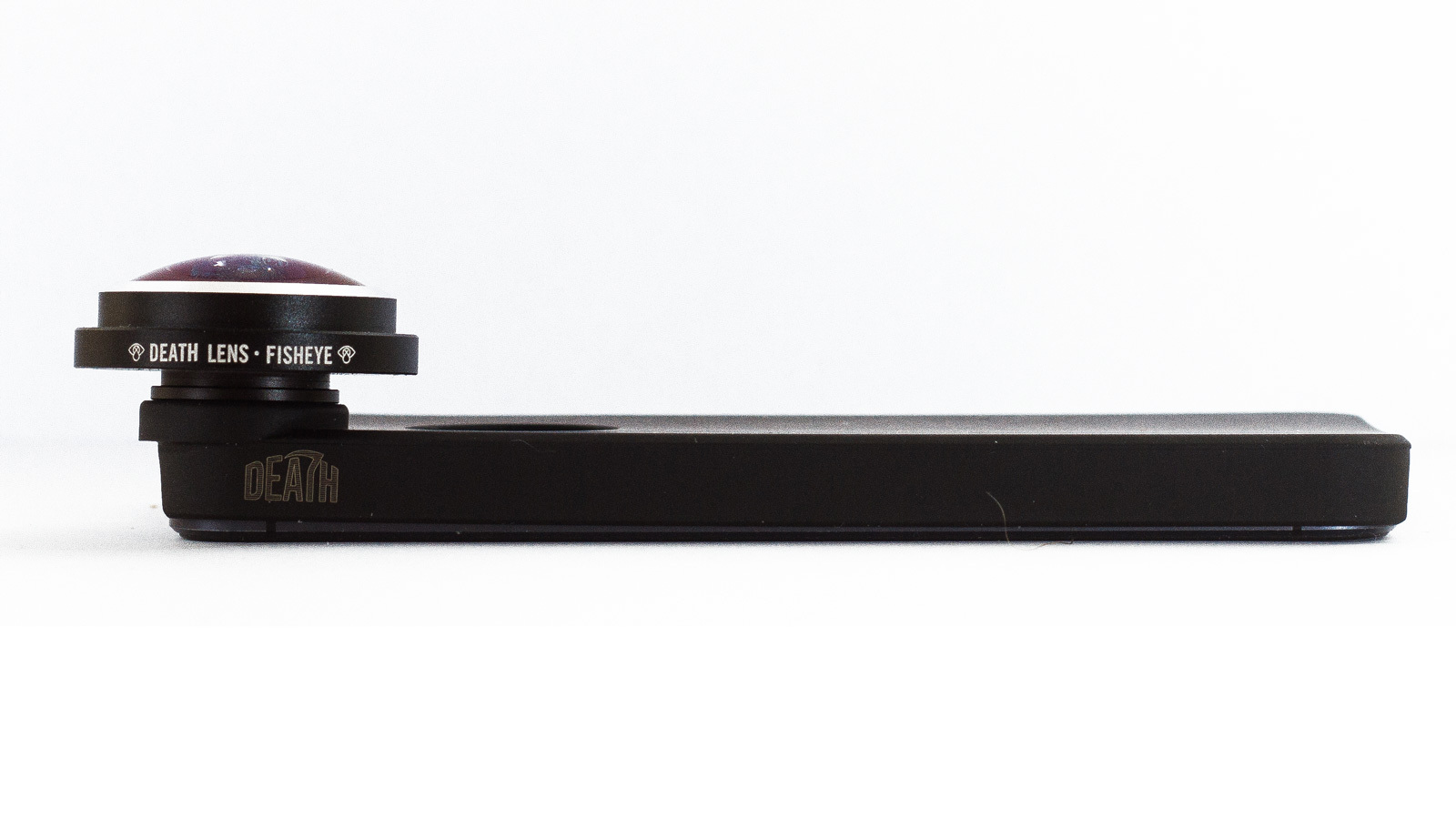
This Death Lens is a beast. It’s crispy, sharp, and it does the job better than any other iPhone fisheye I’ve ever used. For video use, which it was mainly designed for, this thing is unrivalled in quality. Unfortunately the shutter on my iPhone 5 was playing up and didn’t allow me to capture any decent still photos with the lens, but judging by the video quality, you can guarantee those results would be similarly sound.
The app is an absolute must, and I highly recommend purchasing a selfie stick or some sort of handle to film with, especially if you’re using the 4:3 “VX” setting. I had an absolute blast filming my friends with this thing, and I’ll certainly continue to use it for a long time coming.
In a world of skateboarding where the telephone reigns supreme, the Death Lens is a must-have asset. Whether you’re filming little park clips for Instagram or stacking footage of full-blown street hammers, this thing has you covered.
Now we’re just waiting for the first major full-length movie to be filmed entirely on a telephone. With products like the Death Lens, I don’t think we’re too far from that reality. Imagine saying that 15 years ago.
We enjoyed using the Death Lens fisheye so much that we stocked up on Death Lens products in the Boardworld Store, which you can feel free to browse. As always, we offer fast & free shipping nationwide, as well as our infamous member discounts.
Reviewed by Riely Walker
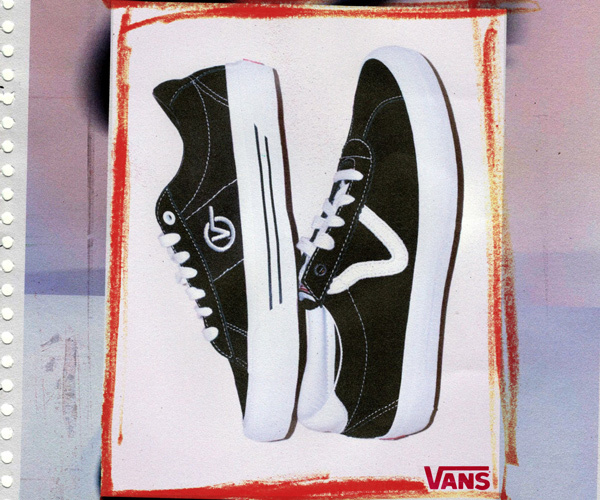
Ads Served by the Boardworld Ad Network